“Suitcase Fusion has detected an incompatible version of FMCore. Suitcase Fusion can not continue.”
When launching Suitcase Fusion, this error message is displayed.
Solution
- In the Finder, choose Go > Go to Folder.
- Enter “~/.Extensis” (without the quotes) into the “Go to the folder” field and click the “Go” button.
- Drag the FMCore folder to the Trash.
- Launch Suitcase Fusion.
If you still receive the same error message, see Could not start FMCore.
Here is the link if it still does not work.
- In the Finder, choose Go > Go to Folder.
- Enter “~/.Extensis” (without the quotes) into the “Go to the folder” field and click the “Go” button.
- Drag the FMCore folder to the Trash.
- Launch Suitcase Fusion.
If you still receive the same error message, see Could not start FMCore.
Here is the link if it still does not work.
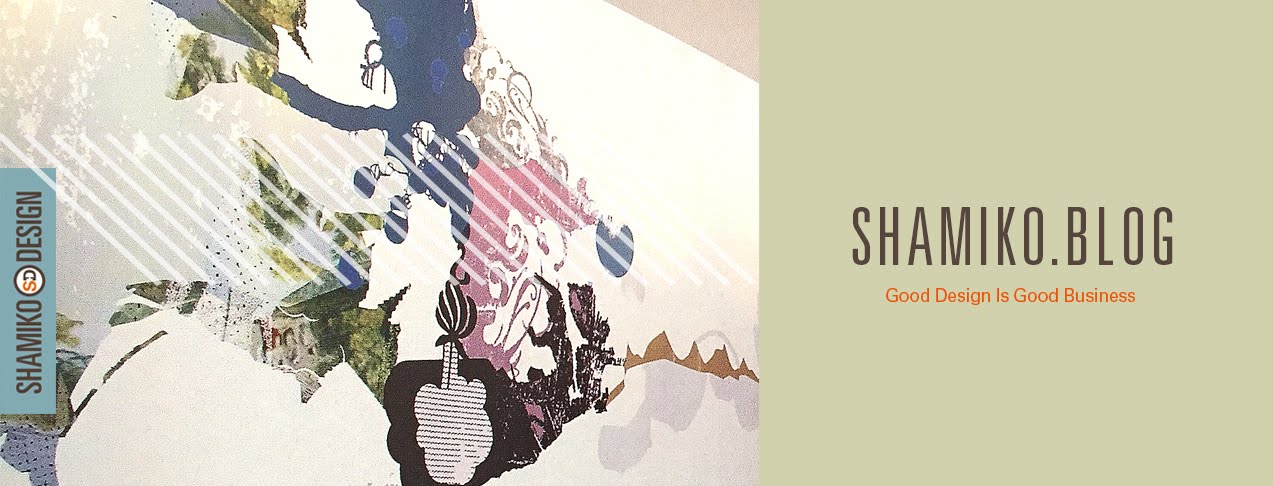
No comments:
Post a Comment
Thank you for your comments.