Here is how to get a 32 meg to 5 meg:
From Chris..
1. Make a PDF (any size you want). Make sure it has spreads/pagination the way you want it.
2. Open the PDF in PREVIEW (not Acrobat).
3. In Preview, pull down under FILE to PRINT.
4. In the print dialog box, use the drop down in the lower left to save the PDF as a PS file on your desktop.
5. Once the PS file is done saving (it may take a minute), drag the PS file into Acrobat.
6. Once the file opens in Acrobat, rotate the pages if necessary, and crop the pages. This step is required since this method often rotates the document 90 degrees and it forces all content onto a letter-sized page with a white edge.
This is my own technique (patent pending???) that I guarantee with make the smallest PDF possible (that is also still editable and searchable, unlike the JPG method you tried earlier. If I had to guess, I think you could get it to 2-3Mb with this procedure.
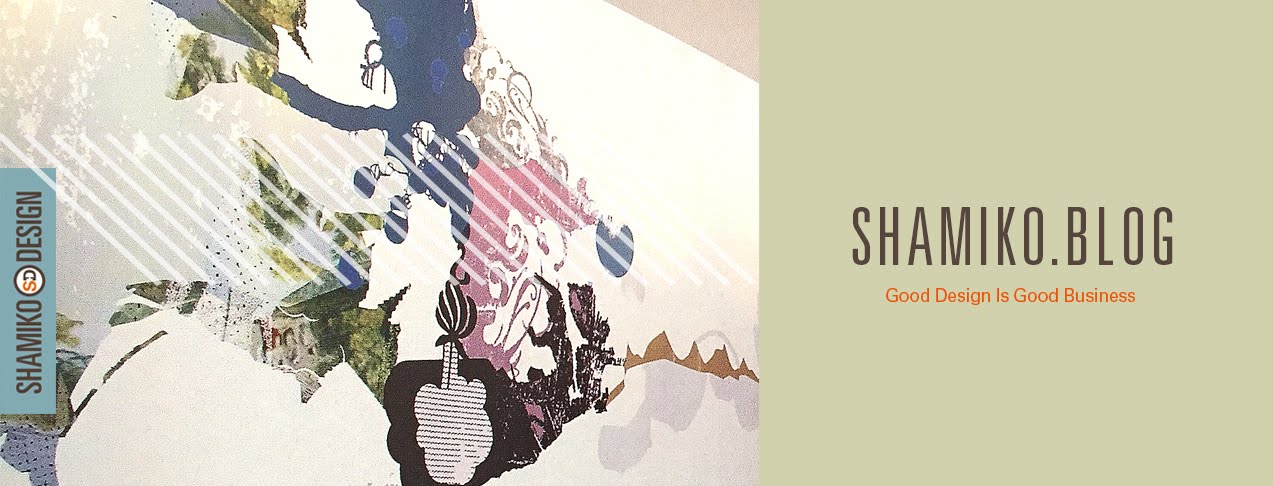
No comments:
Post a Comment
Thank you for your comments.